free shipping on all simagic gear within australia
free shipping on all simagic gear within australia
exodus racing rigs
steering wheels
wheel bases
shifters & handbrakes
accessories
Racebox Raceflag
With our Race Flag display you won't miss any important warning. This LED display will give you feedback while flags are displayed in your simulator. Plus a mini button box with 5 in-game inputs available. We include a custom SimHUB profile with flag animations.
FEATURES:
- 1x 8x8 RGB LED matrix display.
-
2x push buttons, aluminium housing with black bezel.
-
1x rotary encoder, with push button.
-
Front and rear plate: 3mm black acrylic with carbon fiber textured vinyl wrap.
- Enclosure: 3D printed, primed and painted in texturized metallic black.
- Mounting: Can be mounted in vertical or landscape orientation. Enclosure includes 2 inserted M5 nuts, one in the back and one in the bottom. One 50x50 mm angle bracket is included.
- Connection: Independent rear USB B type port, mounted to the enclosure. USB cable included.
Setup instructions and more information can be found here
-
– Race Flag requires SimHUB software to display telemetry from the simulator. We highly recommend SimHUB Licensed Edition.
– Buttons can be configured directly in-sim.
-
– Flag information depends on the telemetry data that the simulator can communicate to SimHUB.
– Currently tested with: iRacing, Assetto Corsa Competizione, rFactor2, RaceRoom and Automobilista2.
-
– mm: H 125 x W 87 x D 42
– inches: H 5 x W 3.45 x D 1.65